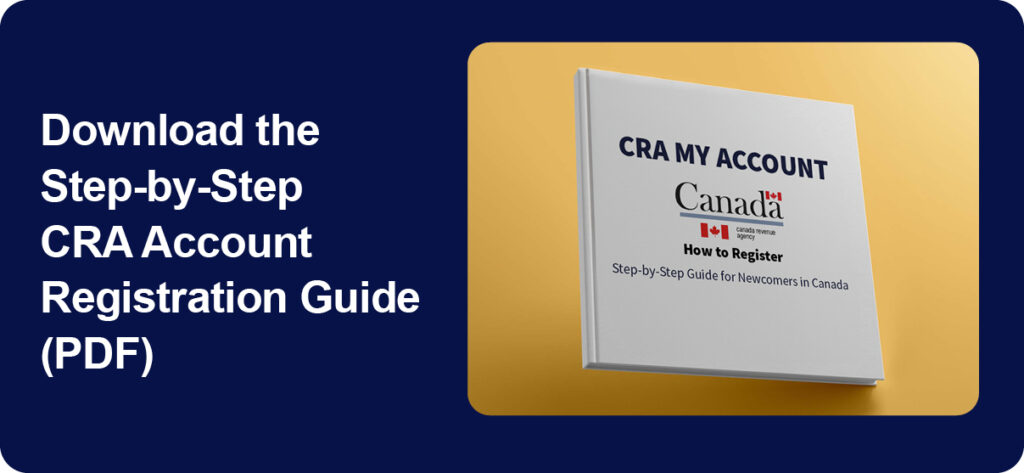How to Create a CRA Account (Step-by-Step how to register)

If you’re new to Canada or preparing to file your first tax return, one of the most important steps in managing your taxes is creating a CRA My Account. This is the official online portal provided by the Canada Revenue Agency (CRA), and it gives you secure access to your tax information, benefits, and communication with the CRA. For many newcomers, the process can feel unfamiliar or intimidating, but setting up your CRA account is straightforward when you understand the steps involved.
How to Create a CRA Account
(for Newcomers and First-Time Filers in Canada)
The CRA My Account is essential because it serves as your personal dashboard for anything tax-related. Once your account is created and verified, you can view your previous tax returns, check payment and benefit dates, update your personal information, and set up direct deposit. Setting up direct deposit is particularly important, as it ensures that you receive your refunds and government benefits more quickly, without having to wait for a cheque in the mail. Over time, this account will also be used for other key actions such as applying for GST/HST credits, managing the Canada Child Benefit, and responding to CRA notices or audits.
However, there’s one key thing newcomers and first-time filers need to know. You cannot create a CRA My Account until after your first tax return has been filed and processed. This is because the CRA verifies your identity using information from your tax return, including your SIN number and your reported income. For this reason, if you’re filing taxes in Canada for the first time, your first step is to complete and submit your return.
Why most first-time filers choose M7 Full Service
We support newcomers and first-time filers through this process. On our Personal Tax page, you can explore our tax filing packages. While we offer a DIY Netfile option for those who are confident navigating tax software on their own, we strongly recommend our M7 Pro Full Service for newcomers. This full-service option includes the support of a dedicated tax expert who will handle your return from start to finish, ensuring it is filed accurately, compliantly, and with all eligible credits and deductions applied. Most of our first-time clients choose this service because of the peace of mind it provides.
Some individuals wonder whether they can apply for their CRA account by mail instead of online. While it is possible to do so, it is generally not recommended unless there is a specific reason or barrier to using the internet. Paper applications can take up to eight weeks for the CRA to process, while online registration is significantly faster, more secure, and easier to manage. If you are considering a paper application, we are happy to help guide you through the process based on your location, but our recommendation remains to proceed online whenever possible.
If you need how to register a CRA account in Portuguese, click the link.
Sign-In CRA as a partner
Once you’ve filed your first return and are ready to create your CRA account, the process can be done through the CRA’s Sign-In Services portal. You’ll have two main options for registering. The first is to sign in using a Sign-In Partner. This option allows you to access CRA services using your existing login credentials from a financial institution like Tangerine, RBC, TD, or others. This is often the fastest and easiest way to verify your identity if you already use online banking with a participating institution.
How to register using CRA ID?
The second option is to register using a CRA user ID and password. In this case, you will be required to input your SIN number, date of birth, and postal code. You will also need to enter the amount from line 15000 (your total income) from your most recent tax return, if you’ve filed one before. During the setup process, the CRA will ask you to choose security questions that will be used to verify your identity in the future. These are especially useful if you ever need to recover your CRA user ID or reset your password. Watch the video below: Create Your CRA My Account the Right Way (Step-by-Step for Newcomers)!
Waiting CRA code by mail
After completing the registration steps, the CRA will mail you a one-time security code to activate your account fully. This letter typically arrives within five to ten business days, depending on Canada Post delivery times. Once you receive the code, you’ll need to log in to your CRA My Account and enter the code to complete the activation process.
Having an active CRA account is critical not just for filing taxes, but for managing your overall financial life in Canada. It enables you to file taxes online through NETFILE-certified software, apply for government benefits, monitor your return or refund status, and keep your information current. It also provides transparency and control, so you’re never in the dark when it comes to your tax situation.
At M7, we are here to support newcomers and first-time filers across Canada, whether you need help filing your return, understanding your CRA account, or navigating cross-border tax issues. We take pride in making taxes easier to understand, and our goal is always to give you the confidence and clarity to manage your finances in your new home.
If you would like a step-by-step PDF guide on how to register your CRA account, we offer a free downloadable version on our website. Feel free to reach out with any questions—we are happy to help you every step of the way.
For more information on personal tax services, visit m7group.ca/personal-tax, or contact our team directly at 800-771-8244 or [email protected].